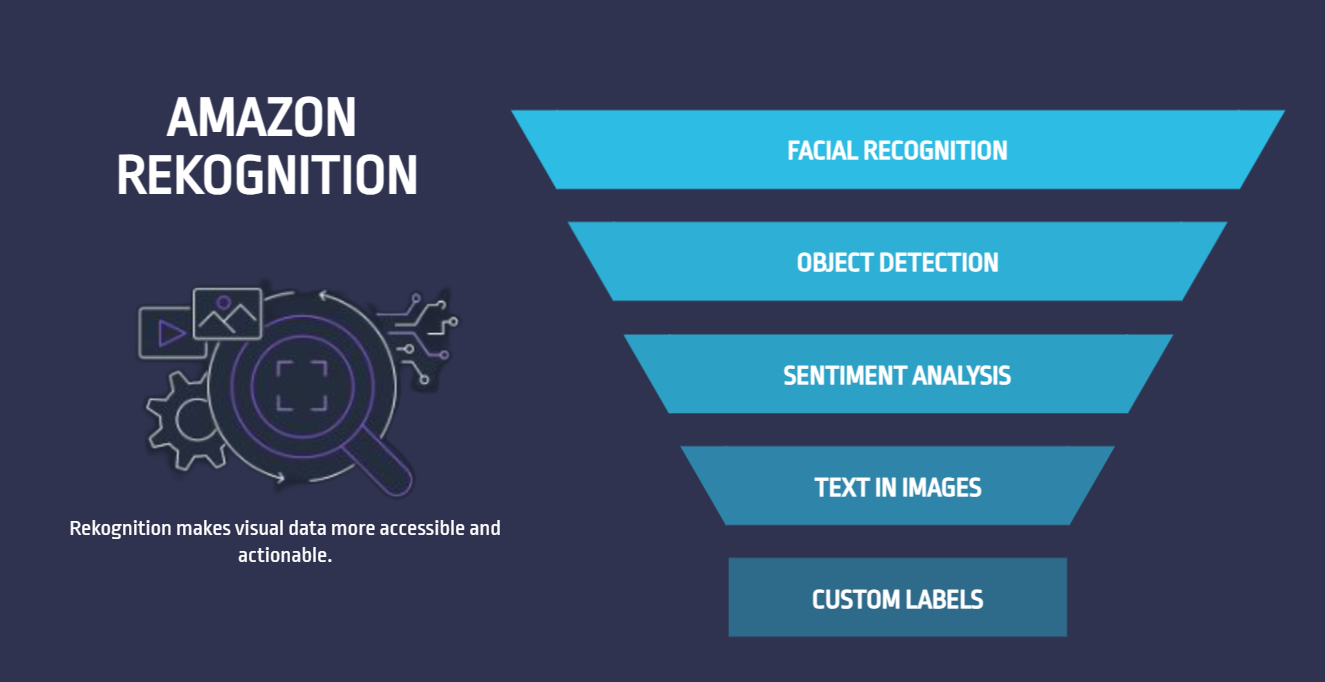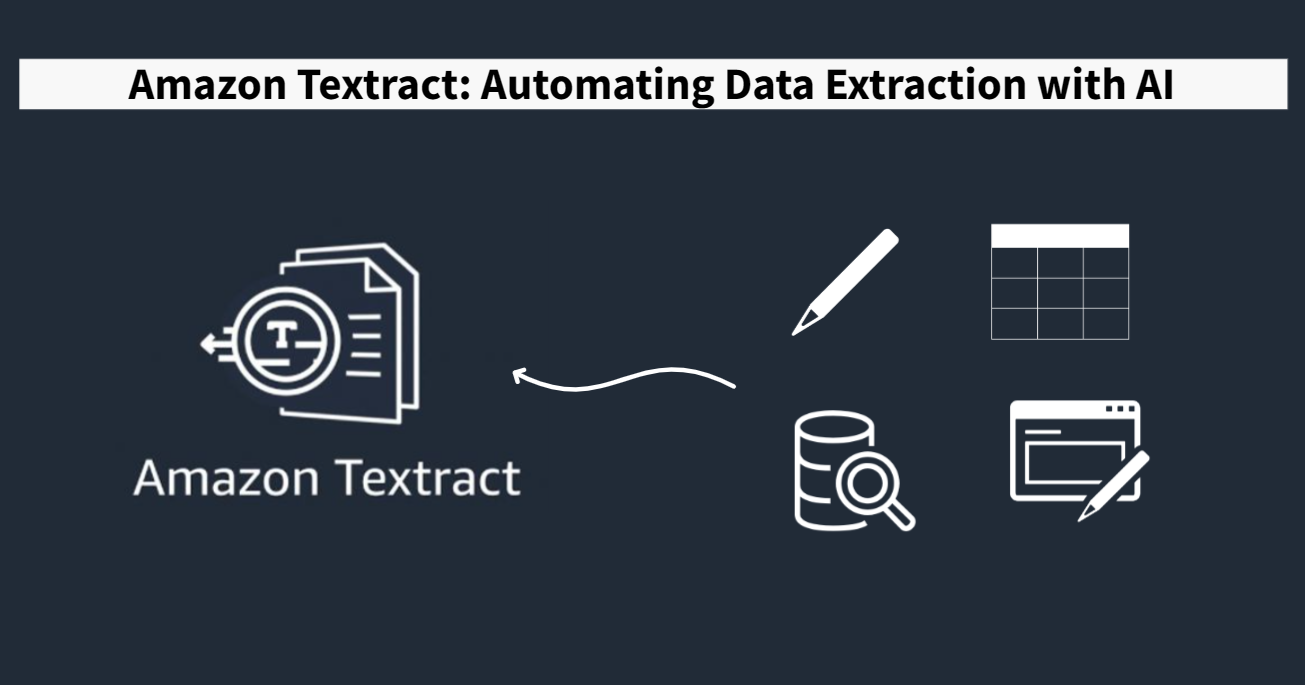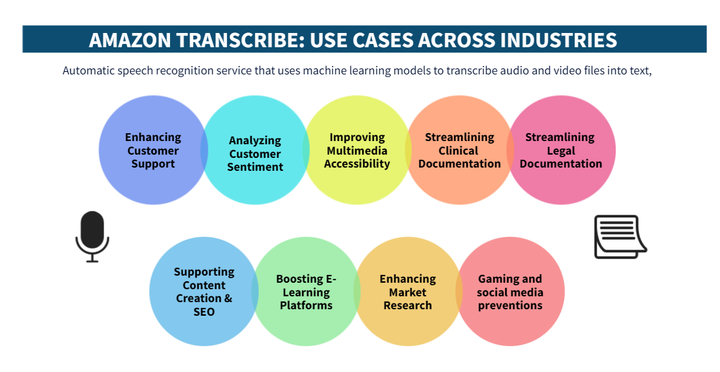Imagine transforming massive volumes of data into valuable insights in minutes, without having a complex infrastructure or advanced programming skills. Amazon QuickSight, AWS’s business intelligence tool, does just that. In this article, we'll explore the features that make Amazon QuickSight an essential tool for data analytics, from its functionalities to real-world use cases that demonstrate its impact across various industries.
We will cover:
- What is Amazon QuickSight
- Amazon QuickSight features
- Benefits of Amazon QuickSight
- Exploring Amazon QuickSight - Example
- Use Cases
Ready to discover how you can revolutionize your decision-making with QuickSight?
What is Amazon QuickSight?
Amazon QuickSight is a cloud-based business intelligence (BI) tool offered by Amazon Web Services (AWS). It allows users to easily create, analyze and publish interactive dashboards in real-time, those include visualizations, insights, and key metrics which are accessible from any device.
The way how this tool works is:
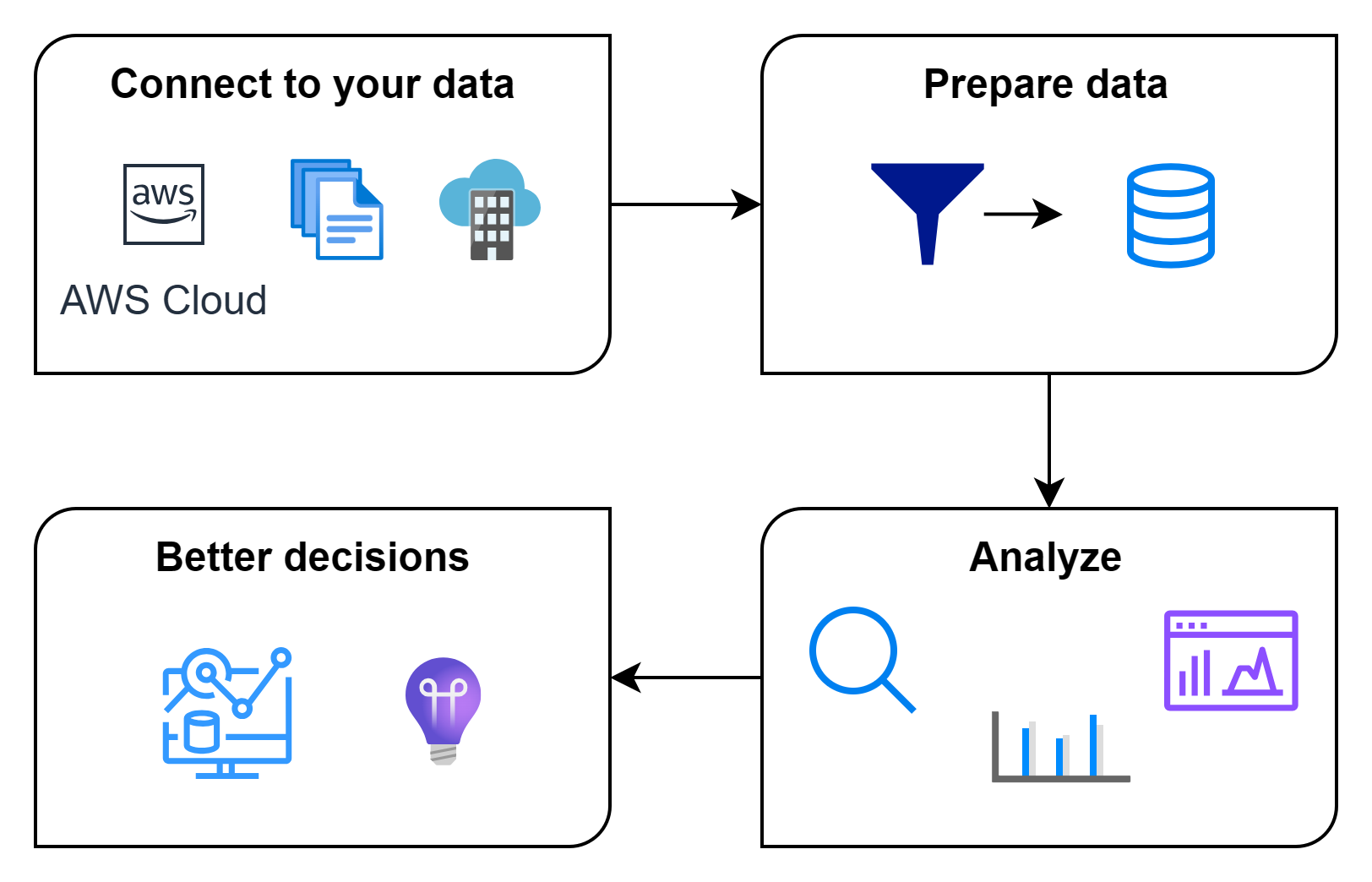
Amazon Quicksight features:
- SPICE (Super-fast, Parallel, In-memory Calculation Engine): Its memory calculation engine allows to do quickly analysis without having to manage databases infrastructure, so multiple users can at the same time perform fast interactive analysis.
- AWS integration: In order to have access to different data sources, it can be integrated with other AWS services like S3, RDS, Redshift, among others, .
- Machine learning integration: Offers machine learning services like anomaly detection and forecasting, which are integrated directly into the user interface. Also, you can use the machine learning models built in Amazon SageMaker to create predictive dashboards without coding.
- Interactive dashboards: Can create customized and dynamic dashboards which can be shared in public or private environments.
- Scalability and performance: Can automatically scale as needed to support thousands of users without having performance issues.
- Ease of use: It’s a tool that not requires a complex set up, it's intuitive and easy to use and manage.
Benefits of Amazon QuickSight:
- Easy to use
- Fast performance
- Compatible with different data sources
- Secure and multi-region availability
- Anywhere access to dashboards and visualizations
- Collaborative analytics with no need to install an application
- Publish and share your analysis as a dashboard
Exploring Amazon QuickSight - Example:
There are two ways to start using QuickSight:
- From QuickSight Community (it’s free and you can share your workshops with other people)
- From AWS account (an aws account is needed)
So , we are going to analyze this dataset - B2b sales data which contains specifically transactions made by many companies. It includes information about the orders, product id's, customer names, order dates and logistical details like shipping method and location. Additionally, it provides financial data like: total sales, profits, discounts applied, and the quantity of products sold. The data is segmented by industry and customer type, in order to have analysis of purchasing behavior across different sectors and market segments.
1. Upload data: you’ll have to upload the file with the data you want to analyze. After that, the dataset is created.
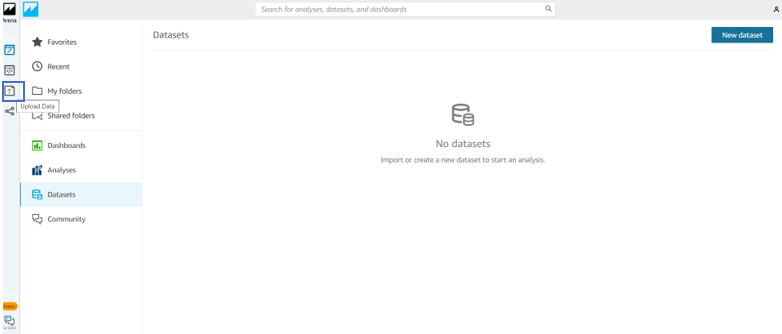
2. Create a prepared dataset:
- Choose ‘Datasets’ at left.
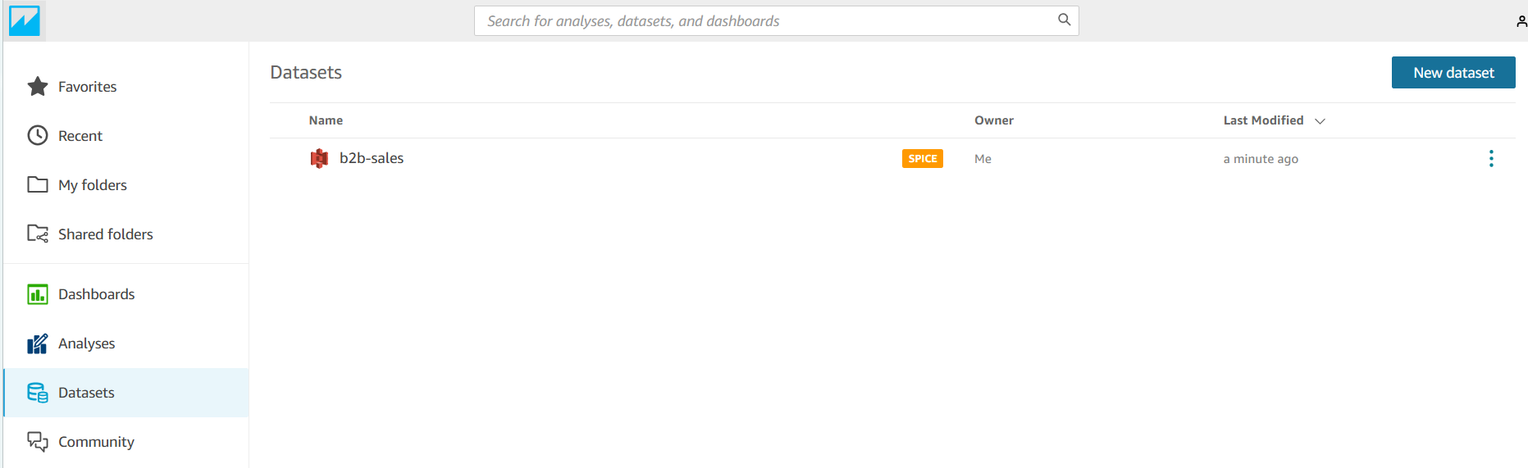
- You can create more datasets from the current one by right clicking on the dataset and then clicking ‘Use in new dataset’, after that you need to rename it and start organizing your new dataset, including or excluding fields, renaming columns names, adding data and more as per your intentions, etc…
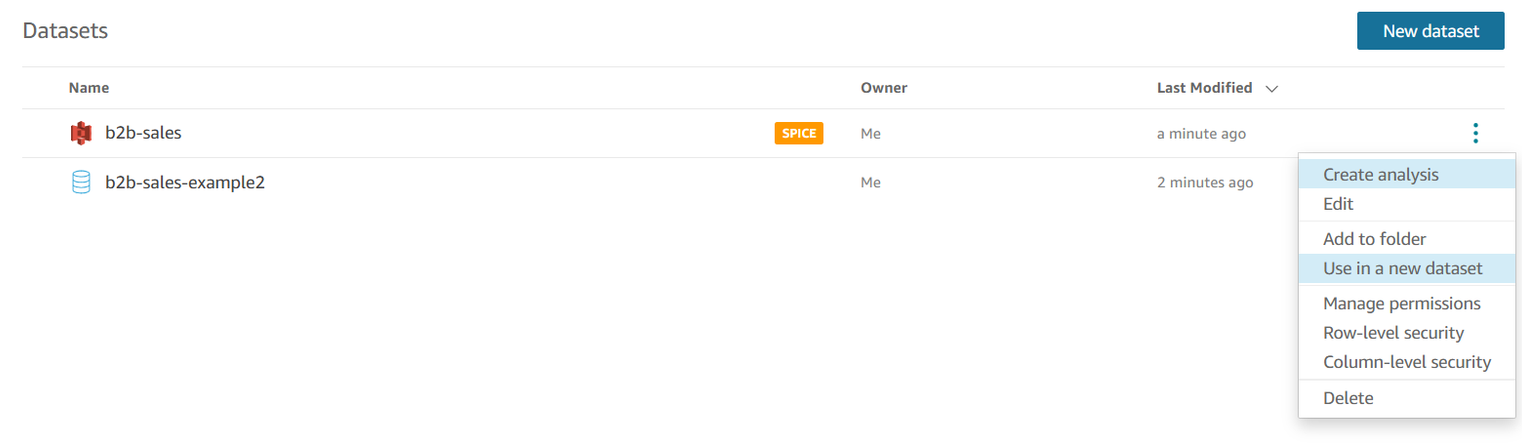
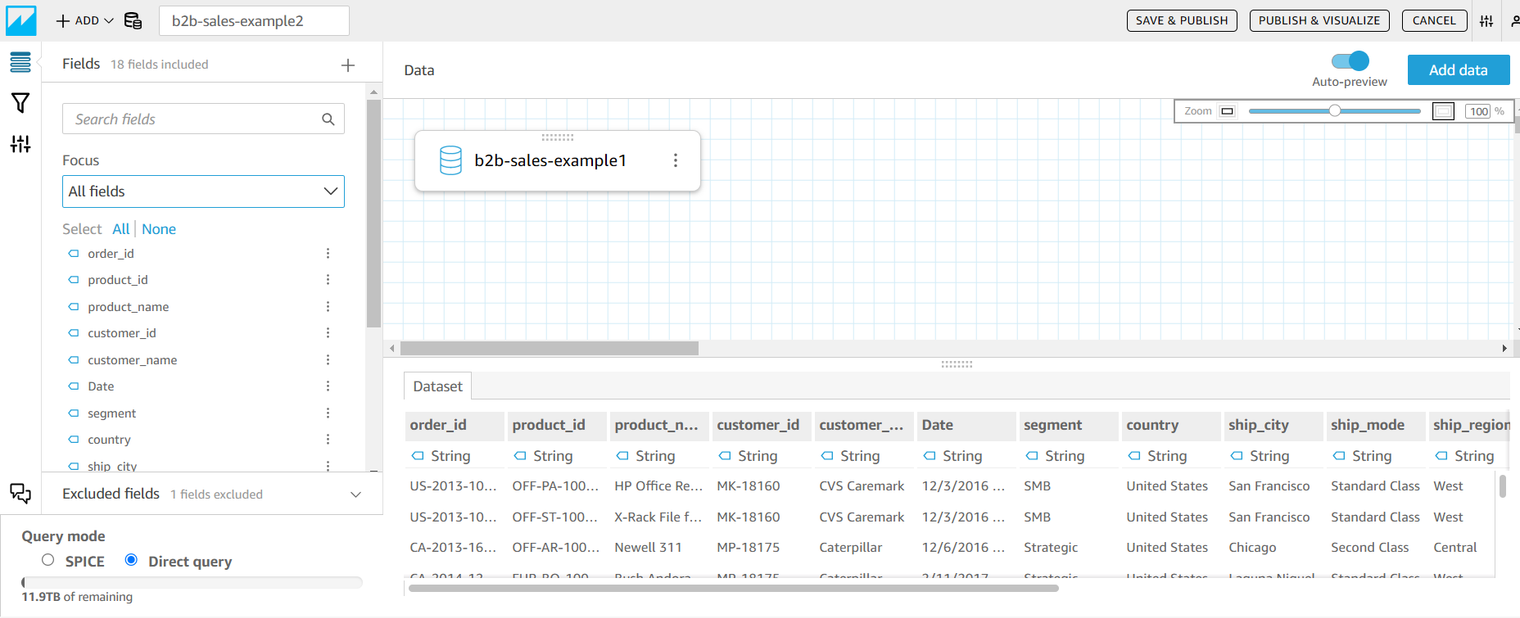
3. Create an analysis:
- Click on ‘New analysis’ button
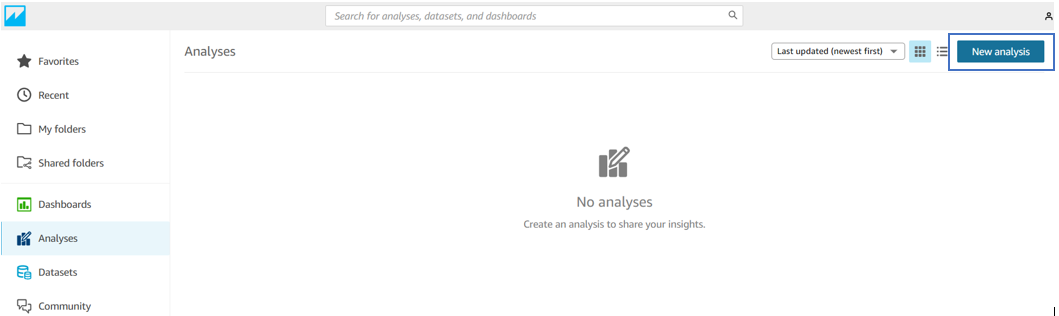
- Select the dataset you want to analyze, in this case we’re going to selecte ‘b2b-sales’, and then click ‘Use in analysis’ button
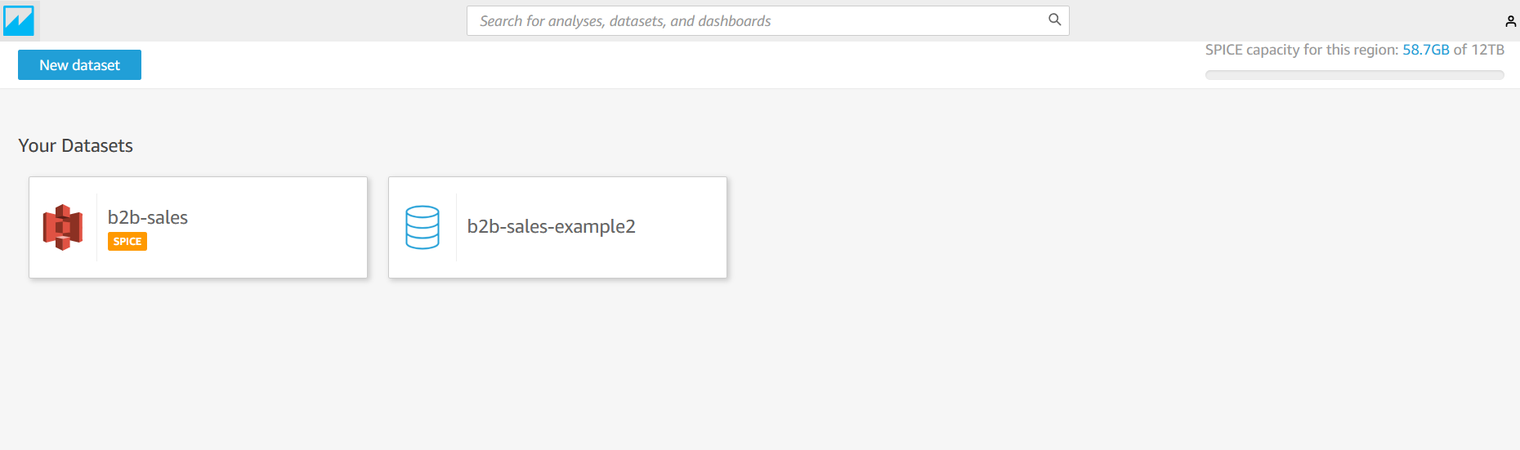
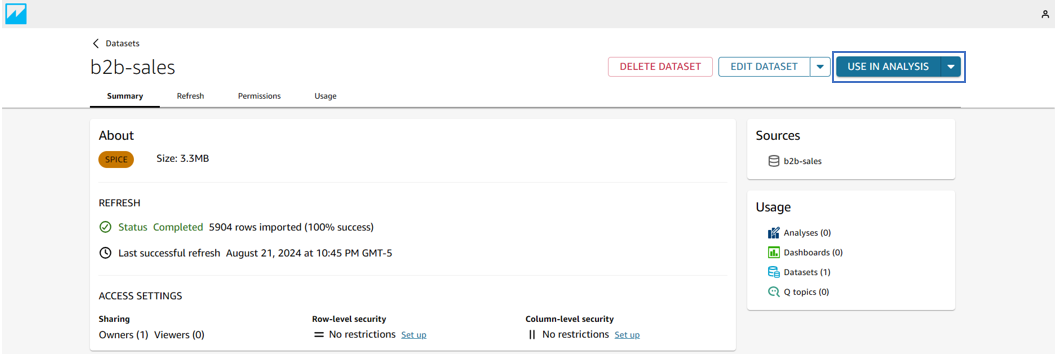
After that, you’ll see the create visual page, and what you have to do is select the dataset information you want to show in differentes visual types.
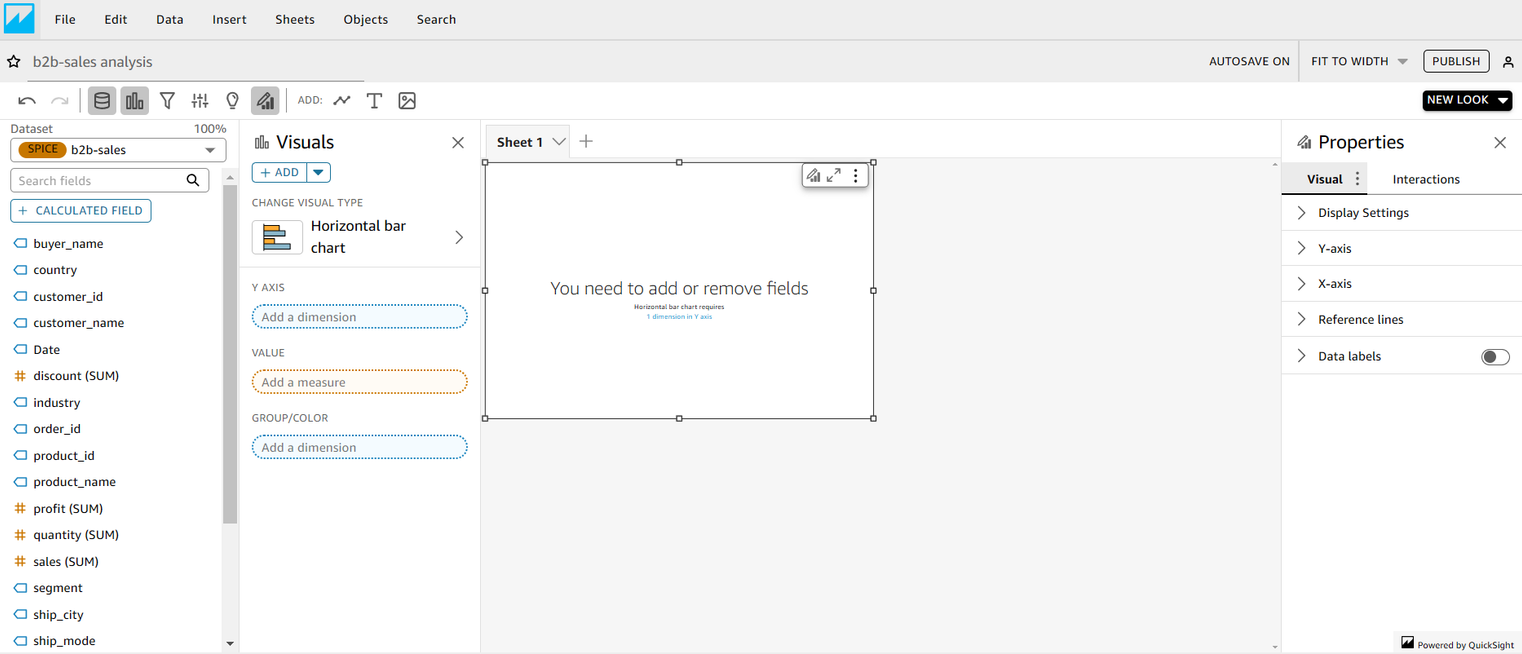
In the example, we created 4 charts in order to have different insights:
-Sales per day: This chart shows the daily sales trends, allowing you to identify seasonal patterns, peak and low activity days, and potential spikes in demand. You can use this information to optimize inventory and modify marketing strategies.
-Sales grouped by Industries: Grouping sales by industry reveals which sectors are most profitable or have the highest sales volumes. This can help to make strategic decisions, such as focusing on more lucrative industries, identifying growth opportunities in underserved markets, or diversifying your offerings to balance risk.
-Ship mode in different states registered: Analyzing shipping methods used in different states helps you understand logistical preferences and the efficiency of your distribution operations. You can detect if some states prefer a specific shipping mode, which might suggest adjusting shipping options, negotiating better rates, or improving the speed of deliveries in key regions.
-Products and it’s profits: This chart shows the profitability of each product, which is crucial for identifying the most and least profitable items. You can use this information to adjust pricing, promote products with higher margins, or make decisions about discontinuing less profitable products.
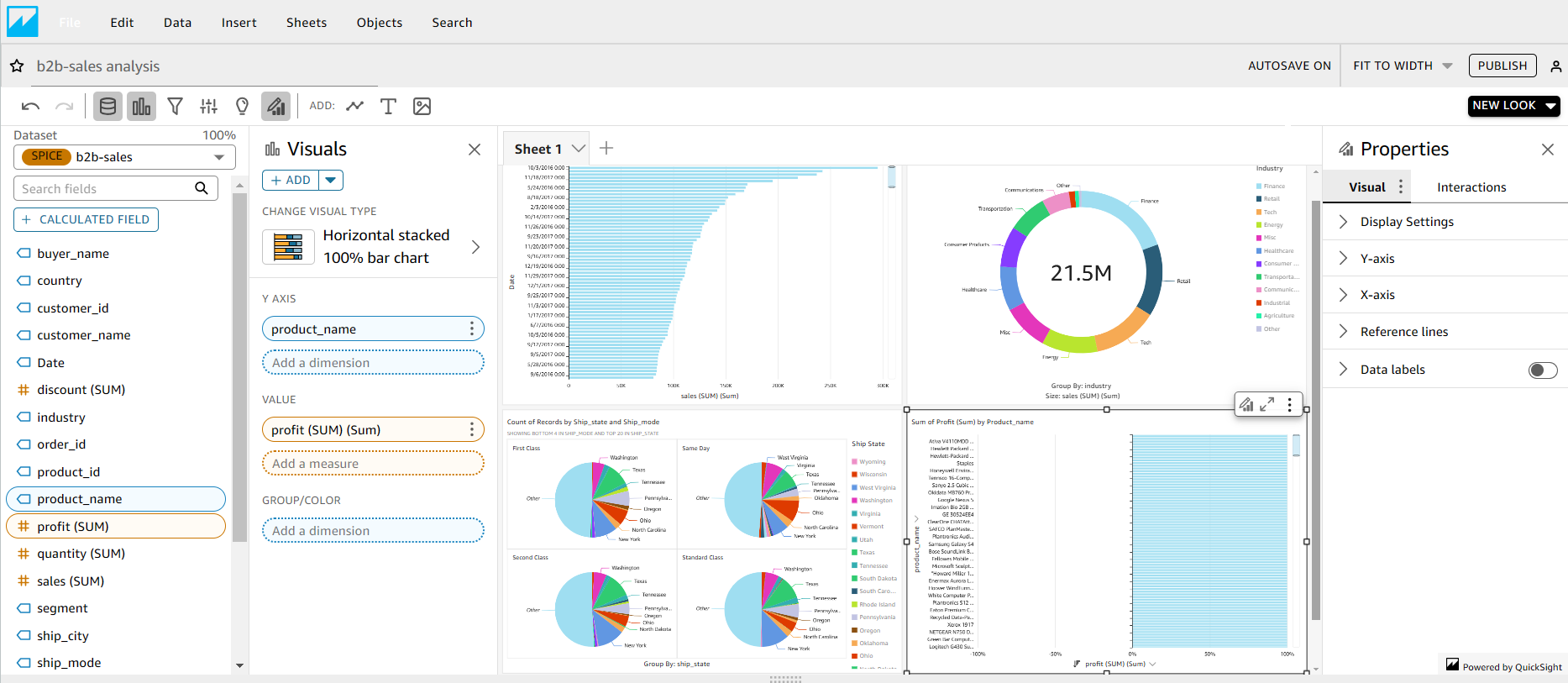
4. Create dashboard: After you finish the visuals, colors, filters and configurations you can click on ‘Publish’ button , enter a name and – your dashboard will be published!
Using this tool, we created a dashboard that provides different insights to improve strategic decision-making in areas such as marketing, sales, logistics, and product management, ultimately enhancing operational efficiency and business profitability.
Use Cases:
1. Trustly
Trustly, a leading digital payments company, needed to process and analyze large volumes of financial transaction data in real-time to support its rapidly growing operations.
Problem: The existing process for generating reports was slow and complex, relying on manual data extraction and tools that couldn't scale effectively. This hindered quick decision-making and operational efficiency.
Solution: Trustly implemented Amazon QuickSight to create interactive dashboards and generate real-time reports. This solution eliminated the need for a complex infrastructure and allowed Trustly to scale its data analysis capabilities seamlessly.
Impact: The implementation of Amazon QuickSight significantly reduced the time needed to generate reports from days to minutes, improving operational efficiency. Additionally, the ability to access real-time data allowed teams to quickly identify trends and anomalies, enhancing decision-making and responsiveness, and ultimately enabling Trustly to provide better service to its customers.
2. Best Western
Best Western, a global hotel chain, needed a scalable and cost-effective solution to manage and analyze data across its worldwide operations, ensuring better decision-making and improved operational efficiency.
Problem: The company was facing high costs associated with their existing analytics solutions, which were not only expensive but also difficult to scale as they expanded globally. This made it challenging to provide timely insights to their teams across different regions.
Solution: Best Western implemented Amazon QuickSight which provided them with a scalable, cost-effective solution for data analysis. Amazon QuickSight allowed them to create interactive dashboards and generate real-time reports, significantly reducing the complexity and costs of their analytics operations.
Impact: By adopting Amazon QuickSight, Best Western was able to reduce their analytics costs by 60% while improving the speed and efficiency of their data analysis processes. This enabled their teams across the globe to access timely insights, leading to better decision-making and enhanced operational efficiency worldwide.
Conclusion:
Amazon QuickSight redefines how businesses handle data by offering intuitive, real-time analytics and interactive dashboards. Its powerful features, such as quick in-memory calculations and seamless AWS integration, simplify complex data tasks and enhance decision-making. With QuickSight, you can effortlessly transform your data into actionable insights and drive smarter, faster decisions.
References:
https://docs.aws.amazon.com/quicksight/latest/user/welcome.html
https://aws.amazon.com/es/solutions/case-studies/trustly-using-amazon-quicksight-case-study/